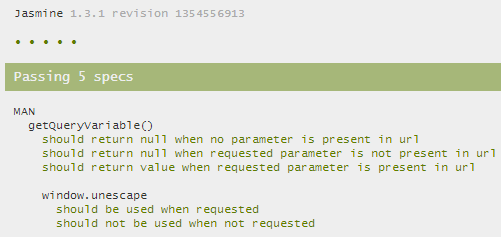A beginner’s experiences of unit testing Javascript
As someone working mostly with SharePoint server-side code, unit tests are something that requires quite some investment in time to get rolling with – and consequently not being done. Javascript is a different thing though. Since a big part of most projects using SharePoint is (or should be) done with Javascript, we should be testing that code. (Of course this applies to any system with a web interface, but I assume most of you that don’t have SharePoint in your CV’s are already doing this).
I want to share my experience from adding tests to a function written without tests in mind. In the code base I’m working with I found that we had a function that was called from a lot of places and wasn’t always working. It looked like this:
The problem (the unescape parameter) was quite easy to spot, but I can’t say that the function’s inner workings are immediately obvious to me. It has a good name though, so I understand what it does at the higher level. So I wanted to write some tests for the function without having to change it in a way that effected the callers.
I found out that the unescape function isn’t part of the Javascript language, but rather something that exists on the window object and thus constitutes a dependency. Like all dependencies we want to inject them into the function so that we can inject a faked object when testing. I also prefer to be explicit about where functions belong, i.e. using namespaces and referring to window.unescape() rather than just unescape(). So, here’s my slightly modified version ready for testing.
I have found that I like Jasmine as my unit testing library for how the tests (or specs) are expressed and I also find the documentation to be in good shape. As the enthusiastic beginner I am in this area I might have ended up with a slightly overkill kind of test suite, considering the amount of test code compared to the amount of tested code. But hey, you got to start somewhere right? Here’s what I ended up with:
Now I’m at the point where I actually dare to change some stuff, and that’s where I want to be with code. If I make a mistake like in the original code, overriding an existing function with a parameter, my tests would tell me. So, the barrier to unit testing Javascript is indeed low and does not require expensive tools (I used Notepad++ and Chrome initially for this before I integrated it into our Visual Studio project). Green makes one happy, get started testing if you haven’t already! You can download this if you want to try it out: js-tests_henrikpalm.se_2013-04-07.zip