Akasa Fanless Mini PC
This is my second fanless case build and I’ll describe the pros and cons I’ve encountered.
I’ve been running the bigger version of the Akasa cases for a couple of years now and the new one seems to have the same pros and cons. I’ll get to that later.

The one I’ve used this time is the Akasa Newton 50 for the Asus PN-51 I previously built for my sister. Since she got a laptop I’m going to pass it on to our parents after removing the small fan that spins up and down causing an annoying sound.
Who is this for
Let’s continue with the reasons for doing this. The obvious thing is having a completely silent computer that doesn’t break the bank. A lot of people have other needs, but both myself and my parents are two user groups that fit this niche.
I’m a programmer working from home running Sway on EndeavourOS with Foot, Docker, Tmux, Neovim and Firefox as my main applications.
My parents run Windows with Onedrive, Firefox, printing/scanner software and a CD player as their main applications (yes, with an external USB CD player).
Who is this not for
Mac lovers, gamers, work-from-café people, data hoarders, running-large-language-models-locally kind of people, and so on.
How to disassemble/assemble
The original Asus PN-51 case is not made for disassembling. Use force and accept that the old case will be recycled. There is no way back.
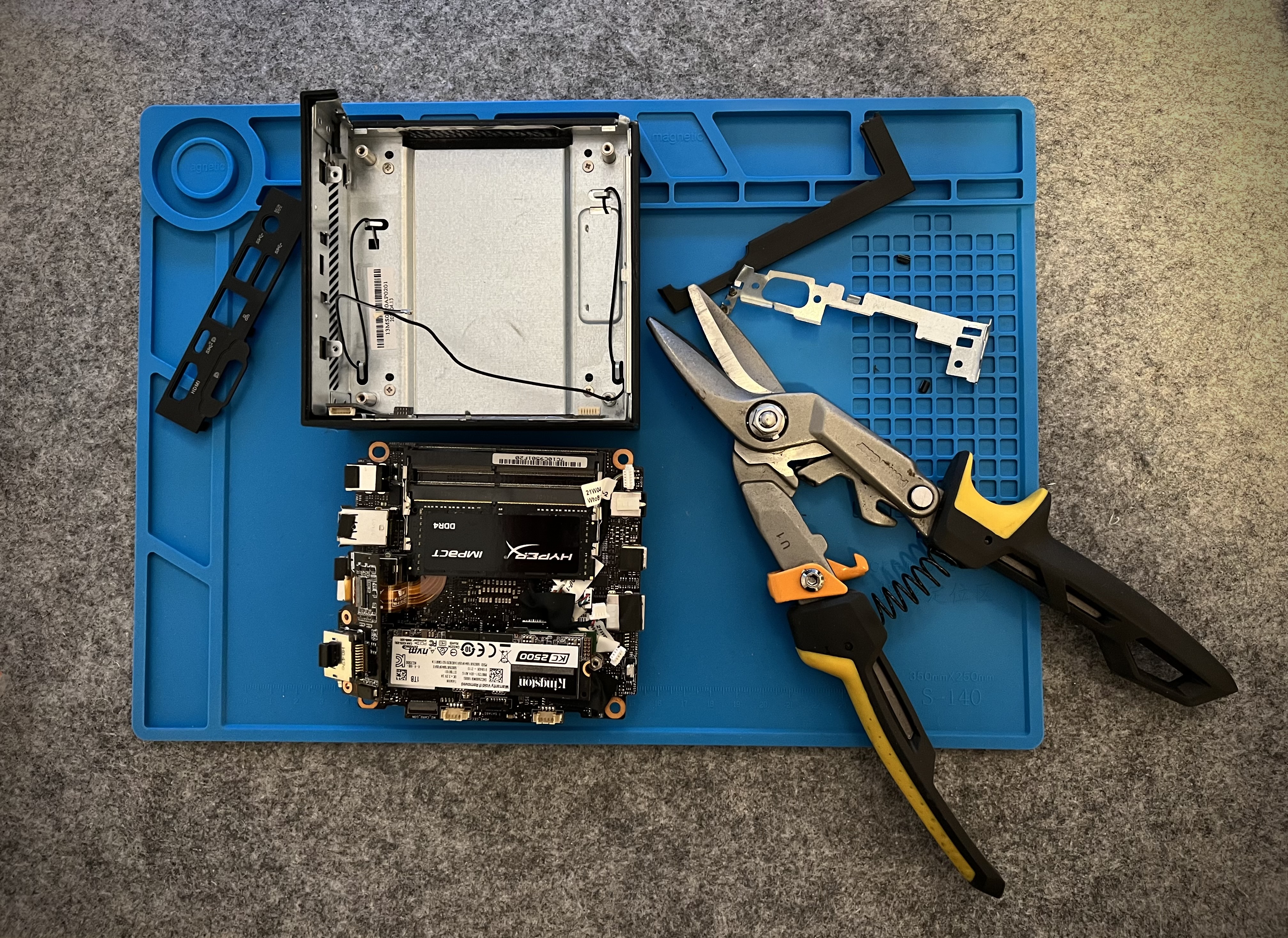
Remove the existing cooling paste and apply some new. There is cooling paste included in the package, but not enough, since it should also be applied to the other side of the quite large cooling plate attached to the CPU.

The instructions could clearer, but if you go slow, you’ll see that they are unambiguous.
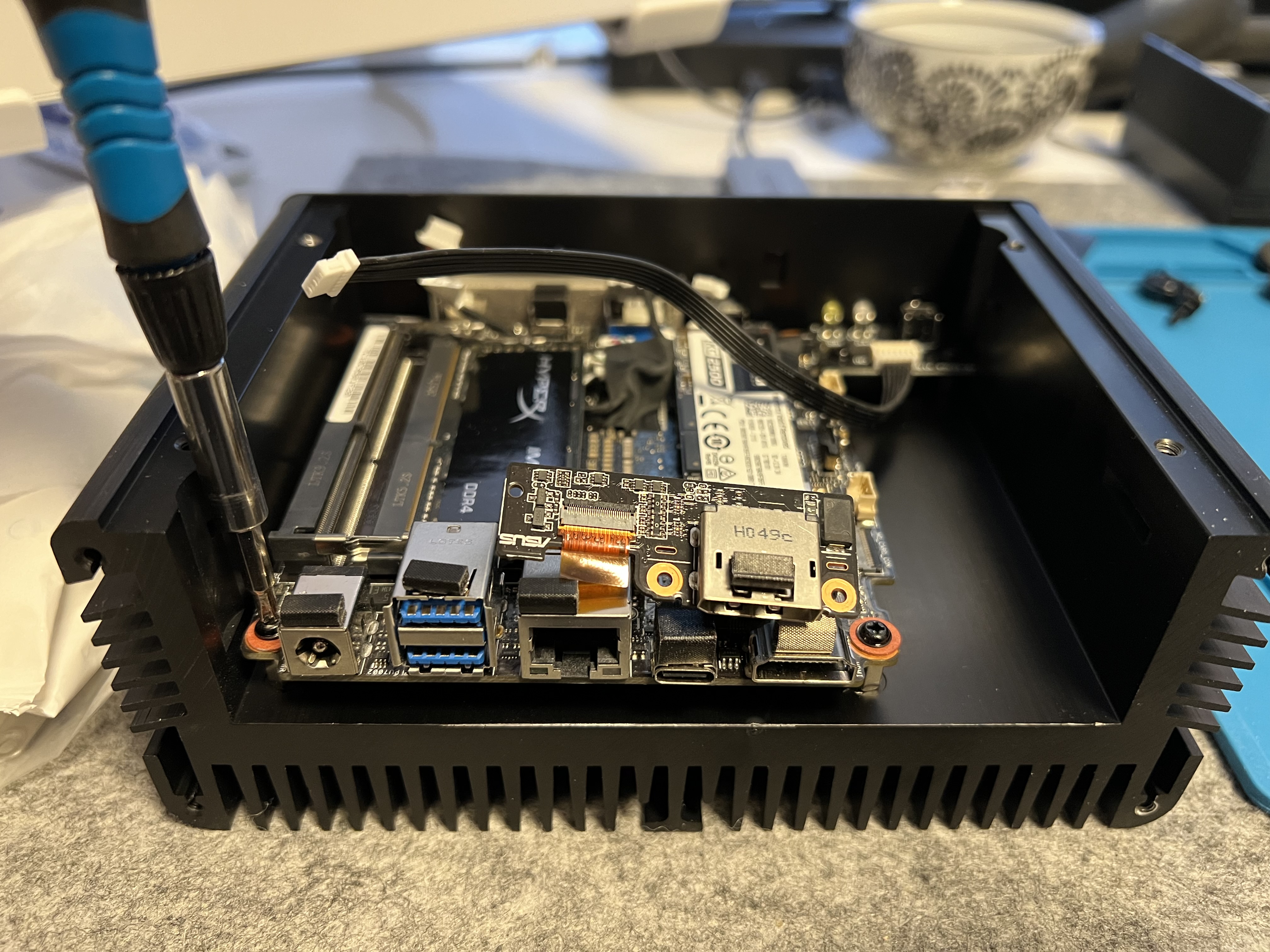
Since you’ve put your computer inside a thick metal box, there is no wifi or bluetooth going on. Antennas can be purchased separately, but I’ve found ethernet paired with a simple bluetooth dongle to be enough.
As these cases are made for a specific computer model, the available ports are the same as with the original case.

What Akasa has exposed though, is the very bright blue power led. An inexcusable design flaw, fixable with a couple of dimmers. One thing you need to do before powering up the machine, is to disable the fan controll in UEFI.
Conclusion
So, all in all I think this has been worth it for my own machine and I believe my parents will be satisfied with this revived version of a slightly aged machine.
These cases fix the main issue with NUC/mini-PC’s: the insufficient cooling and noise caused by a small fan. During the years I’ve run my machine, I haven’t run into any heating issues either. The case is large enough to remove the generated heat.