Build a Barebone PC for Your Non-Technical Relative

Background
Almost 7 years ago I built a mini-PC for my sister, an affordable small stationary computer that outperformed the alternatives from the local electronics store, at least in the price / performance balance. It has worked like a charm until recently when the USB ports started to glitch (poor cable management was most likely contributing).
So, time to replace it and I once again looked at the off-the-shelf alternatives and was disappointed. Nothing seemed as good as the thing that just broke. The market for stationary computers that aren’t gaming machines is small and the ones I found were large cases with a hybrid disk (small SSD paired with a spinning drive) or relatively expensive ones. So, time to build another NUC, this time I went for an Asus barebone due to a general shortage in supply of Intel NUC’s.
My point
By building a barebone PC for your non-technical relative or friend (someone you act as tech support for anyway), you help them get a better machine for less money with only a small effort on your part. The barebone machines are really easy to build if you have any computer hardware experience or can follow a short guide. The only thing you buy are (1) the barebone PC, (2) RAM and (3) a disk (M.2 or 2.5" SSD). You do need to make sure that the components work together, but any computer store should be able to help, usually by listing related compatible products next to the barebone PC itself.
So, if someone you know, or perhaps yourself, need a small stationary machine, a barebone PC might be a good choice. And get an M.2 NVMe SSD, they’re worth it!
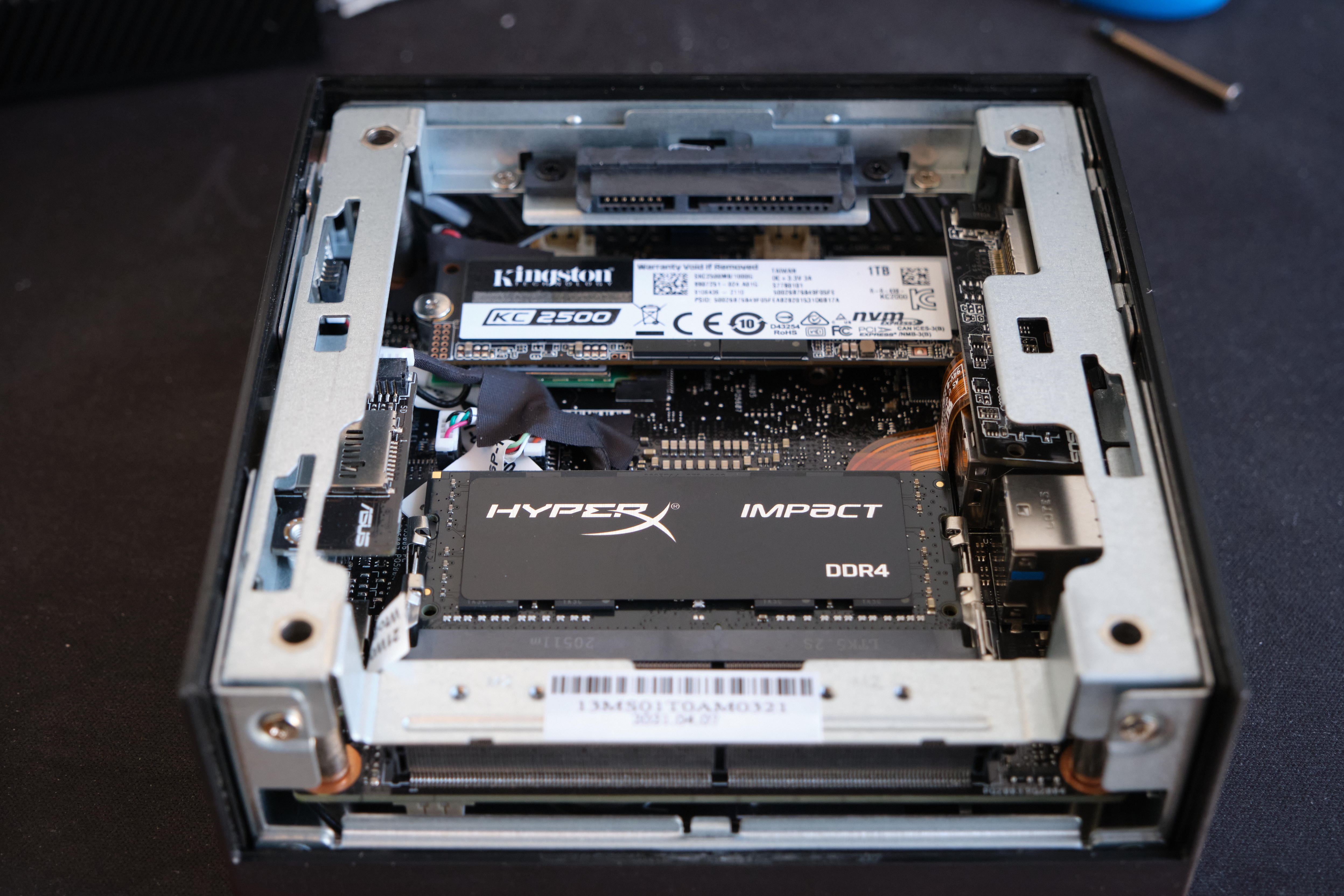
Caveat: This applies to someone that need Windows or Linux, if an iPad is enough, that’s probably a better option.