Find GitHub Repositories Locally
I recently glued together some CLI tools to be able to clone and open the web page of the GitHub repositories have access to.
TL;DR
The repo is here: Search repository
Problem
I’ve used some extension to Alfred from time to time to search for repositories I have access to on GitHub, but always been bothered by the slowness. It seems to load a list of all my repositories before every search, which I find quite unnecessary. I do search for repos on GitHub quite often, since we use it at work in addition to my small personal usage.
Solution
The basic idea is to fetch a list of all the repositories, with some additional metadata, with one explicit command into a json file and then use a separate command to perform search against that file.
Fetch repos
To fetch all repositories I have access to, I use GitHubs’s API (list-repositories-for-a-user). Since I already had their CLI installed, I use that to avoid having to deal with authentication myself.
Repos can be fetch 100 a time, so I need to loop until there are no more returned. I use 🐚 zx as the main glue and dump it all into a single file.
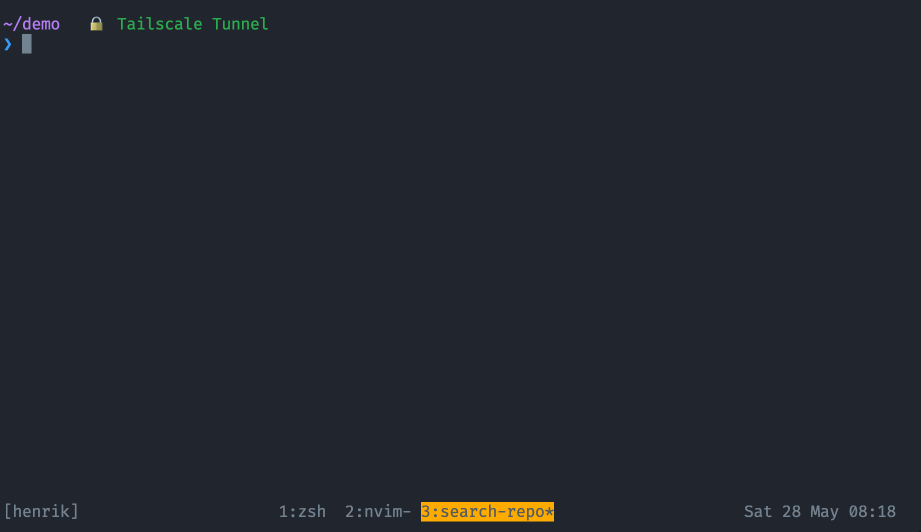
Search local cache
Searching the local file is fast and although the fzf preview can be made nicer, it works fine for me. I’ve added the two actions I typically need, (1) opening the repo’s web page and (2) cloning it.

Again, the repo is here: Search repo