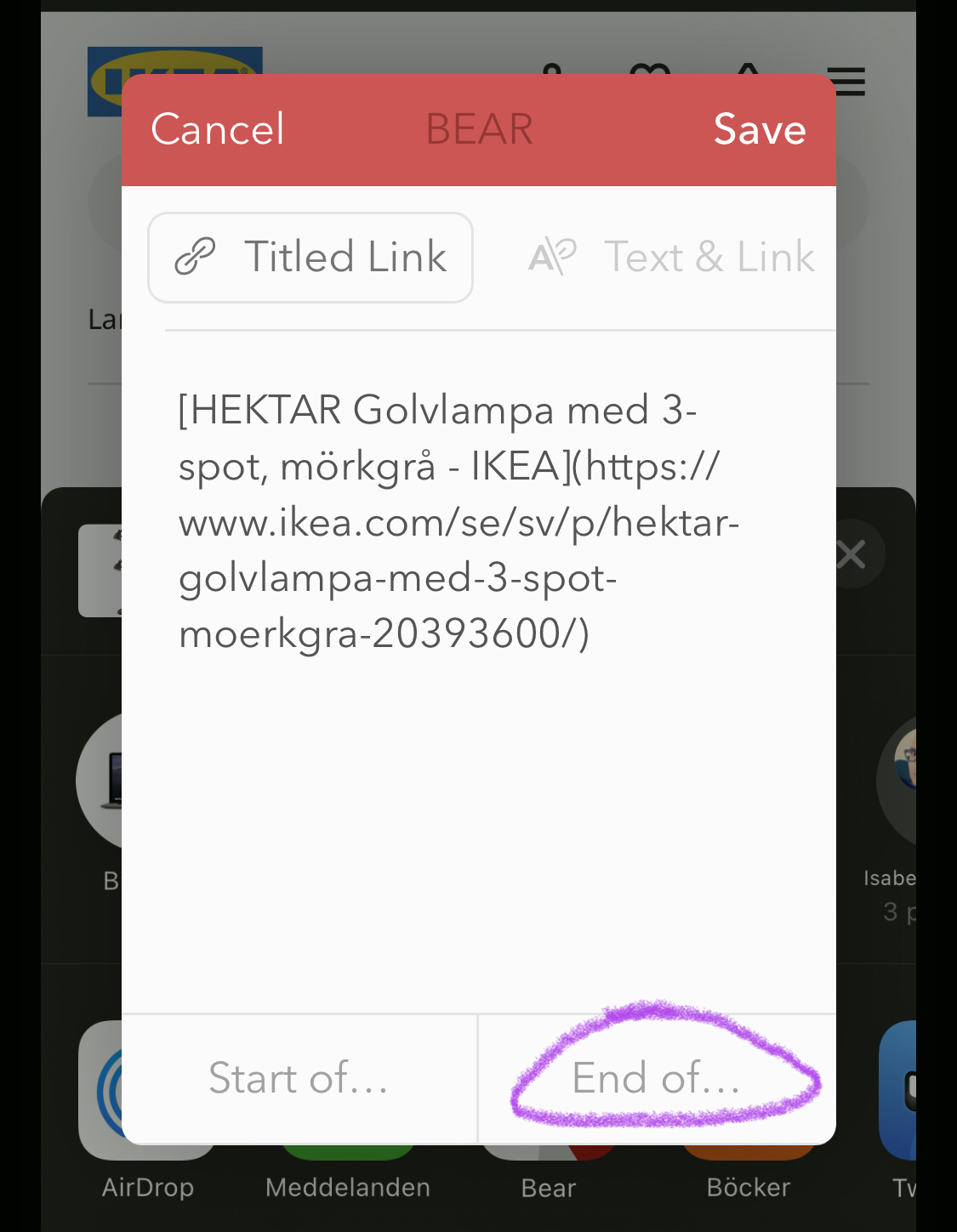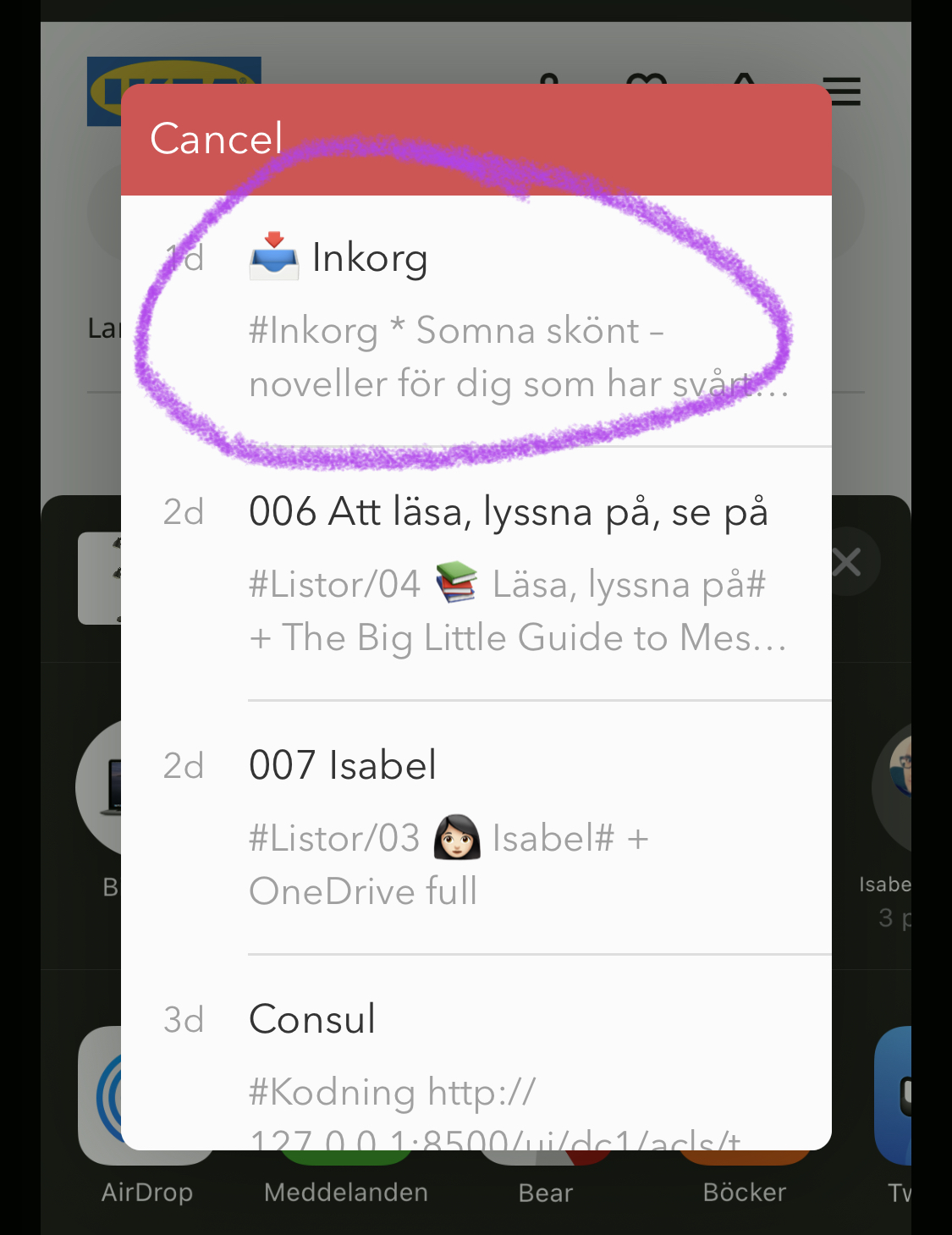My Favourite Note Taking App for Mac and iPhone
After switching from Windows to Mac, I have reconsidered a few of the applications I use. To my own surprise I ended up with a paid one that’s only available on Apple devices – Bear.
The itch
I’ve been using Microsoft OneNote for over a decade and I’ve been fairly happy with it. It’s free, feature-rich, works on all devices and so on. There are two things that I find a bit frustrating though.
- Keyboard navigation is limited and flaky. Here is an example where I try to check a checkbox using ⌘1
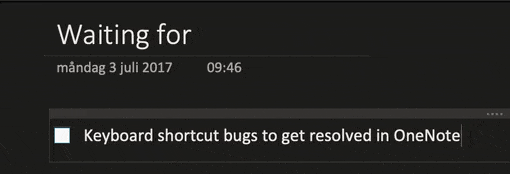
- Font family and size gets mixed when I edit the same note on different devices
- Wanted a better writing experience with the possibility to copy and paste to Markdown
What I tried
I dismissed a few other note taking apps in the process.
Apple’s Notes. If you’re going to limit yourself to the Apple eco system, you have to consider Apple’s Notes, but I find the keyboard navigation limited and clunky (normal paste, without formatting, is ⌥⇧⌘V 😱). Copying to Markdown also isn’t a thing.
Evernote. Haven’t tried this, but coming from OneNote, this seems to be pretty similar.
Simplenote. Doesn’t support images.
Boostnote. Focused on code and no iOS app.
Standard Notes. Have used this for a while in offline mode, but lacks keyboard navigation and doesn’t look very good.
Why I chose Bear
Bear is the one I’m most impressed with and the one I switched to.
Great keyboard navigation puts Bear on top the mentioned competitors for me. I can find my way around without touching the mouse or trackpad, like I try to do in most apps.
It looks really good, with a simple but functional interface (⌃1 hides everything except the current note). Also has a bunch of themes to choose from.
The way Markdown syntax is shown with the applied formatting (without a separate preview mode, is the best I’ve seen an editor handle Markdown. This means it’s pleasant to write in Markdown (using Markdown syntax or keyboard shortcuts) and see the formatted result at the same time. This post is written in Bear before copied into my Hugo repo with some minor formatting changes for images.
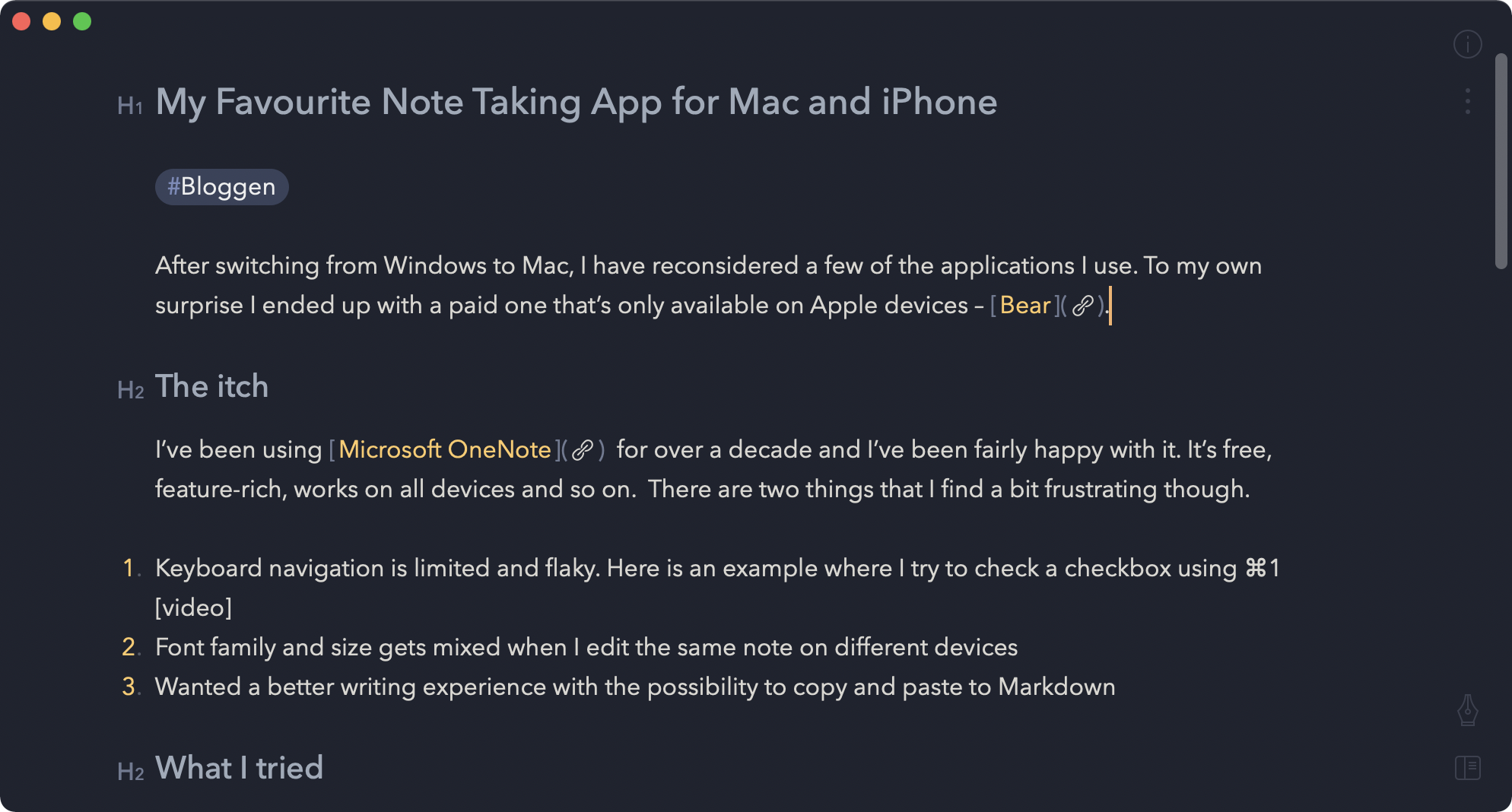
The share implementation on iOS is a killer feature I discovered after I made the decision to use Bear. For many years I’ve followed the Getting Things Done methodology, but never really found an inbox page useful within my digital notes. When I occasionally want to save a link for later from on my phone, I now have a place to dump it (where I know I will look later). Bear lets me paste a link into the beginning or end of a note I select, so I have one for that purpose.