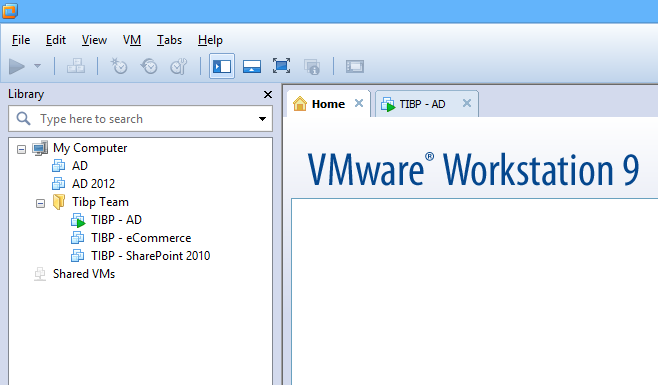VMware Workstation 9 User Hostility
The main reason I use VMware Workstation is the user-friendliness compared to Hyper-V or VirtualBox when using multiple machines in a common virtual network. Today I discovered a thing that could be made easier however. I’m mainly writing this for my own reference, if I stumble on the same thing sometime in the future, perhaps someone else does to.
I copied a group of virtual machines to a new disk and when I migrated them from an earlier version (7) I must have made some error, because the reference to the AD machine was still referring to the old disk. This was discovered when I had removed all the machines from the first disk where I now had other stuff occupying that space. VMware couldn’t find the machine at the path it expected it to be at. Fair enough, must be a simple thing to change that path, right?
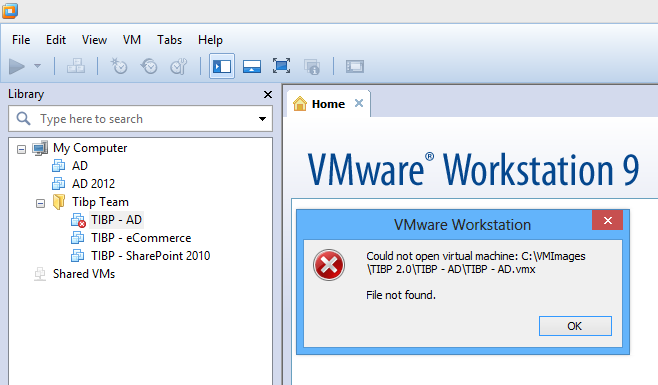
With the AD machine selected every option is greyed out, no prompt “would you like to browse for the file”, nothing. So I started looking for a settings file, searched the registry for that incorrect path and finally I found it. This is how to fix the issue (I can think of more intuitive ways to support this in the product).
- Close VMware Workstation.
- Open
C:\Users\YourAccountName\AppDataRoaming\VMware\inventory.vmlsas a text file. - Search the path from the error message (in my case
C:\VMImages\TIBP 2.0\TIBP - AD\TIBP - AD.vmx) and change it to the correct path. - Open VMware Workstation again and…voilà, it works! 😊