Yale Doorman L3 with Home Assistant through Bluetooth Proxy
I’ll describe how I use Bluetooth proxy to control my Yale Doorman L3 lock through Home Assistant.
Background
I bought the Yale Doorman L3 lock for my front door in a kit that included the Yale Connect Wi-Fi Bridge. That should enable remote access to the lock, which you may or may not want, but without it it’s not available for automations and only accessible from your phone when you stand in front of the lock.
The Connect Wi-Fi Bridge is possible to get working, but it’s a fundamentally broken product. I’ve had two (in the previous house as well) and none of them have worked reliably (and forums are full of people with the same issue). To add insult to injury, I receive an email from Yale when the lock has been offline for a while, blaming my Wi-Fi. Remember, if your product is bad, it’s always the customer’s fault.

No matter how close the bridge is to the door, the BLE signal is weak.
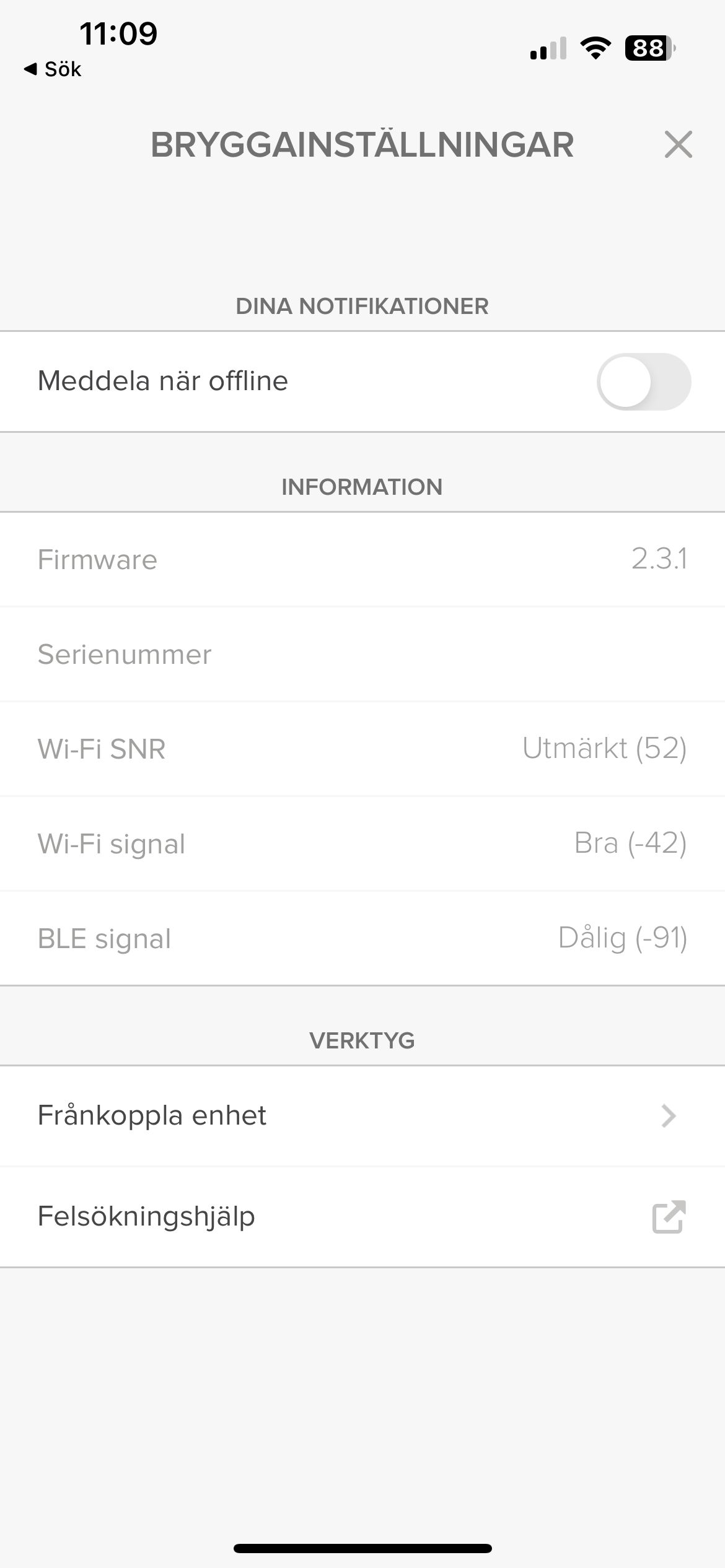
WiFi SNR: Excellent. Wi-Fi signal: Good. BLE signal: Bad
So, it’s nothing wrong with the Bluethooth capabilities in the lock itself, it’s just that the Connect Wi-Fi Bridge is a faulty product. By connecting the lock itself directly to Home Assistant, I’m not limited by the Connect Wi-Fi Bridge or a Yale cloud service. Here is the setup with the Connect Wi-Fi Bridge:
Home Assistant Bluethooth Proxy and ESPHome to the Rescue
By using Home Assistant Bluetooth Proxy I don’t have to place the Home Assistant machine (I use a Raspberry Pi) right by the front door. Home Assistant can speak to the lock through the proxy instead of the Connect Wi-Fi Bridge and without hitting the public Internet.
Step-by-step
The steps I took to got this set up (I already had a Home Assistant instance running).
Get the Bluetooth Proxy going
First I bouth a NodeMCU that speaks WiFi and Bluetooth and flashed it with the right firmware using the option Generic ESP32 at the ESPHome Bluetooth Proxies web site using the Chromium web browser. Not all Chromium based browsers work, you should see a Connect button. When asked to join a Wi-Fi network, I used my IoT Wi-Fi. I then added it to Home Assistant from the option in the dialogue following the firmware flash.
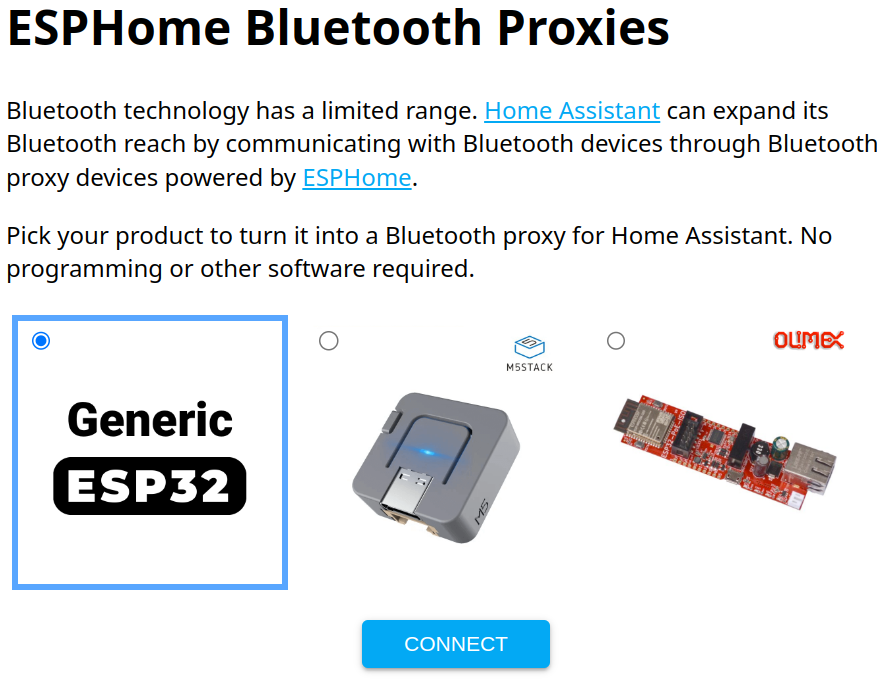
After that I chose the option to add the ESP32 device to Home Assistant and got this
trick question about a Host. What I found working was to enter the IP address
the ESP32 device has on my local network. I set a fixed address for the device in my router.
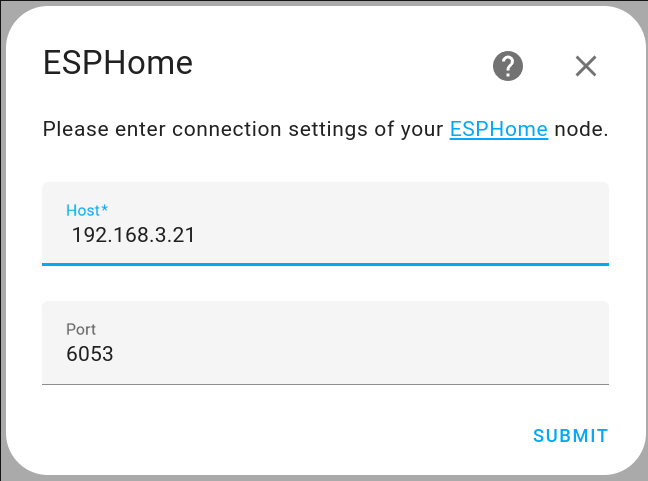
Install and Configure Home Assistant Integrations
- Install the
AugustYale integration In Home Assistant to get the Offline Key required by the Yale Access Bluetooth integration. The August integration specifically lists the Yale Doorman L3 lock as incompatible, but it worked for me to get the Offline Key by simply signing in to my Yale account using e-mail. - Install the Yale Access Bluetooth integration, which should then recognise your Offline Key and the Yale lock itself.
- Now it’s just a matter of adding the lock to a dashboard and start building some neat automations. So far I use it to send a notification if I have any door or window open in the house when I lock the door, a good thing when you’re leaving the house.
Final Note
Now you can give the Yale Connect Wi-Fi Bridge the Office Space printer scene treatment it deserves.